Secure Input
Guard
Start protecting your data today! With Secure Input Guard, your information is always protected.
Add to Chrome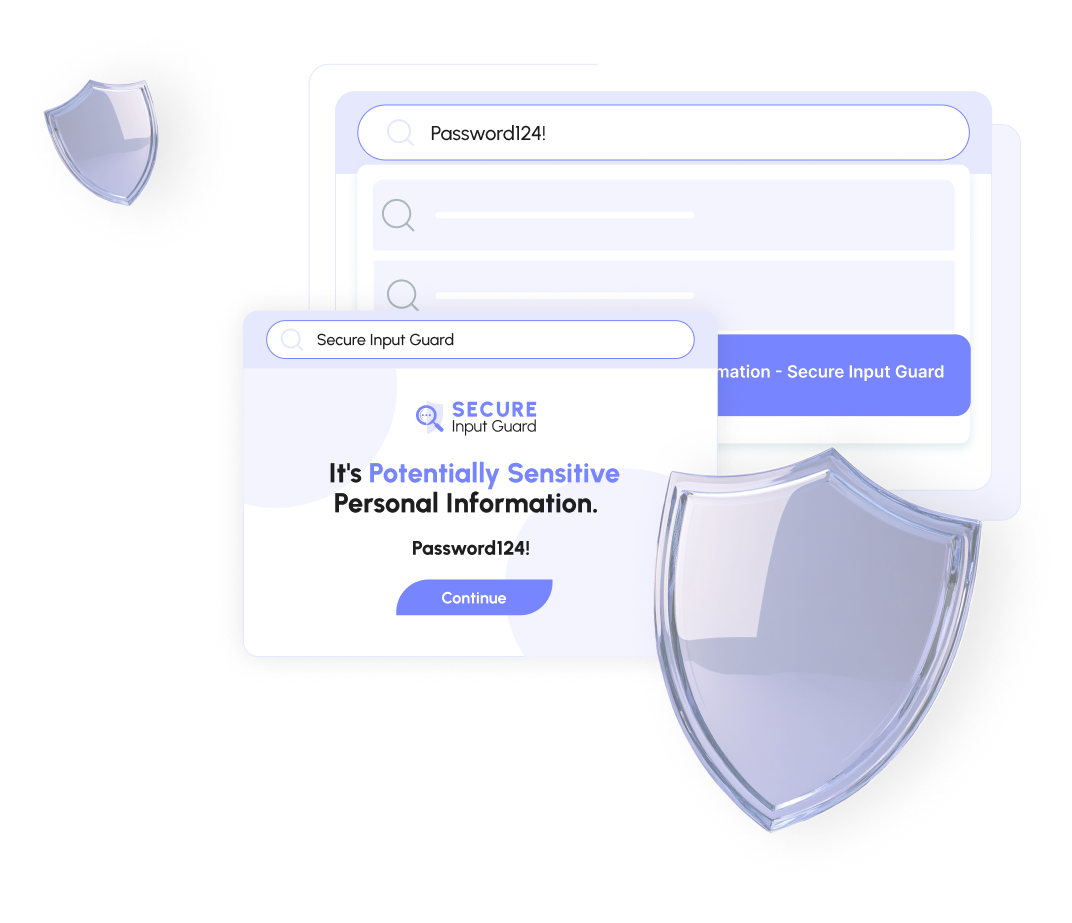
How does it works
Secure Input Guard uses advanced technology to keep you safe and secure
Turn on the extension
Enable the extension to better protect your data
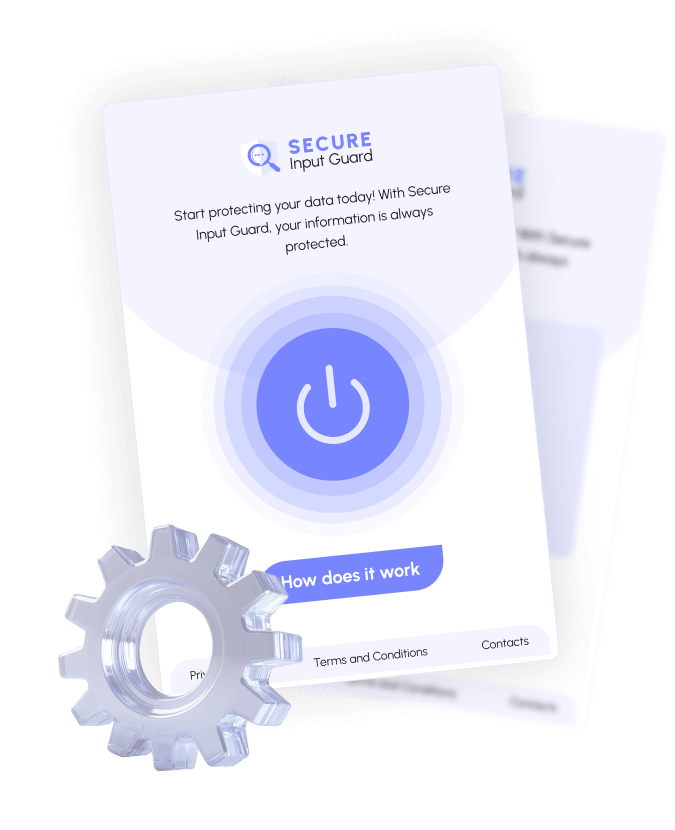

search query
In the search box, start typing a query if the extension recognises it as requiring protection, it will notify you.
Find out the information
If the information is secure, our extension will warn you about it

